Editor's review
This is a client for Subversion code management system that helps sharing.
Apache Subversion is a software versioning and revision control system. It is often known as the SVN. The Subversion is used to maintain current and historical versions of files such as source code, web pages, and related documentation. The system is largely compatible with the well known CVS or the concurrent versions system. Syncro SVN Client makes it easier to communicate with the SVN system and makes document and code sharing easy between content authors or developers. The tool is compatible with Subversion versions 1.4, 1.5 and 1.6. All the commands related to repository management such as checkout, export, import, copy, mkdir, rename, branch, tag and delete are supported. Several file transfer protocols like the HTTP(S), SVN, SVN+SSH and FILE protocols are supported.
You should be able to manage version control easily through the support for managing meta-data versions information attached to directories and files. You can browse repositories, check for changes, commit changes, update your working copy, examine the revision history in tabular form or as a revision graph, view the SVN annotations, and integrate it with bug tracking tools. You are able to examine the history for a selected resource and find out what happened at a certain revision. It is always helpful when you find something stopped working in a new version. Similarly, differences that happened after a sync operation for text files or image files in a Compare View or the differences between two revisions of a folder can be viewed. What files/folders went through changes can be viewed graphically. That gives you a quick overall idea of how the project has been evolving. While it is not for the novices, the interface is well laid out for the intended users.


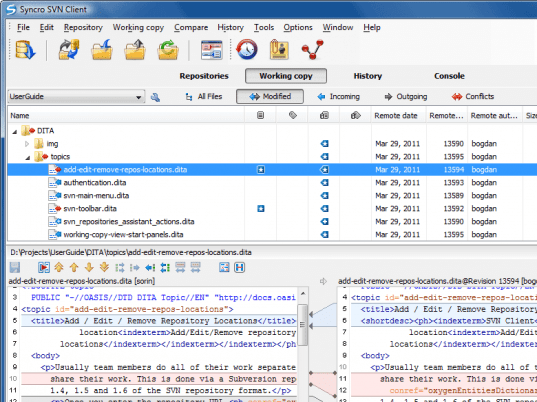
User comments